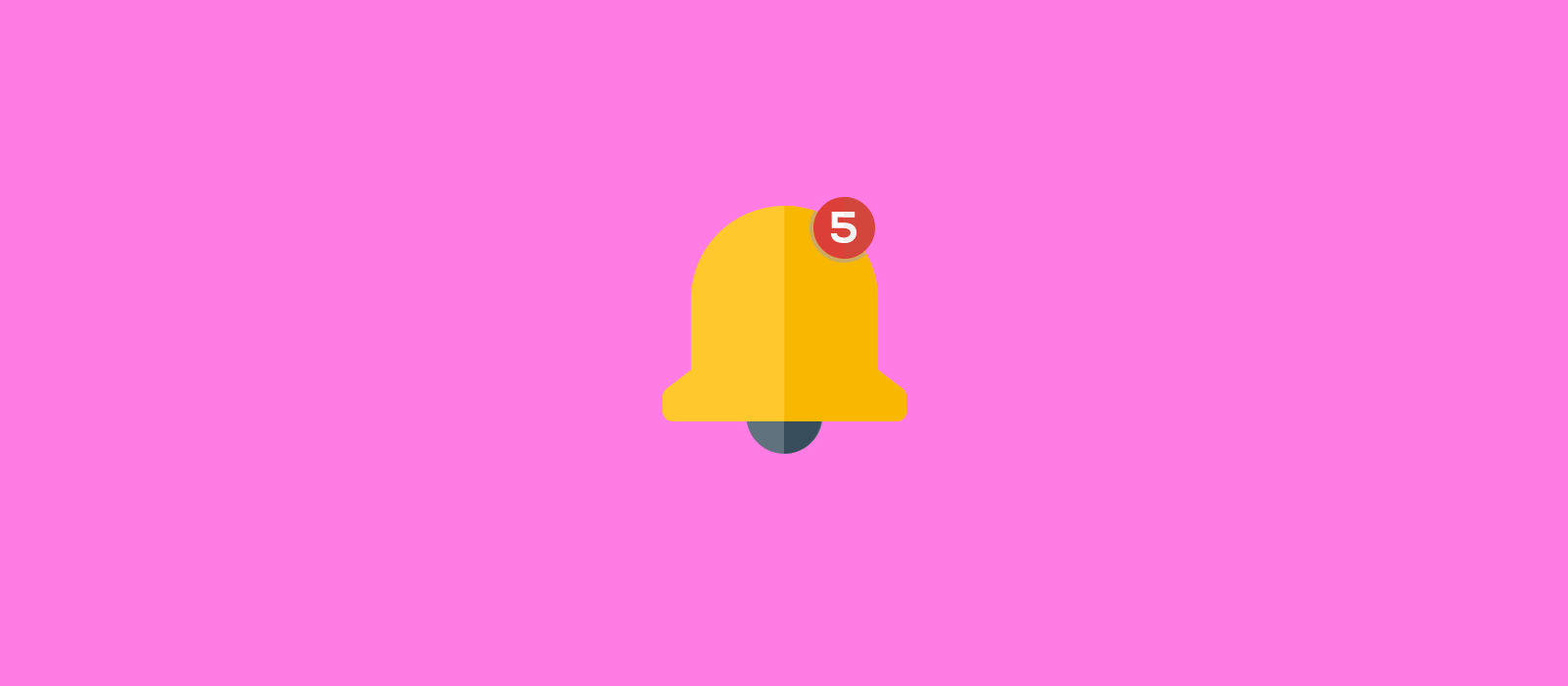As a huge tech fan and someone that works in the industry, I own of a lot of gadgets, especially smartphones. I have devices that run Android, Windows or even Ubuntu Touch, however my daily driver is an iPhone X simply because iOS is by far my favourite operating system to use. It works seamlessly with my Mac and iPad, it receives frequent software updates and the quality of apps in the store is just great. I really like the ecosystem, however there are some areas it could definitely improve on.
This article is about exploring some of the opportunities around the current notification system to make it even better.
The problem
The iOS 11 notification system, oh boy. Especially the messages that sit on your lock screen. They play such a big role in the user experience of your phone. We spend around 4 hours on our phones every day. We have multiple apps installed that constantly try to communicate with us in a form of a notification and processing all that information can be quite overwhelming.

Incoming messages on a normal day on iOS (courtesy of WeezyWally)
I’d love if my phone could help me filter out the noise and understand all these messages quickly and easily. The way the current system works just seems to make people frustrated. A lot of users complain about this information overload and how much they would love this to be fixed on iOS. You can find threads and videos where people express their strong opinions on the matter as notifications can be quite unreadable in this current form.
Many apps don’t follow the Apple guidelines either and send out multiple, repetitive notifications meaning that frequency is definitely something iOS needs to start optimizing for. There are just so many opportunities for improvement.
At the moment single notifications take up a lot space visually — and depending on your device — even 4 notifications can fill up your whole lock screen. When you have double or triple this amount, you will then enter the scrolling game and it becomes very easy to miss messages.
If you’re a light user or limit the number of notifications you receive, you’re probably okay with this current system. As humans we get used to things, even if it’s not well designed. However if you're a heavy user and receive dozens of new notifications a day, you’re starting to see why this is such a problem, its almost a guarantee that it will make you frustrated.
The current solution to this today is to switch notifications off completely or change your preferences within the apps, but none of these seem to the best ways to approach the problem as you will be missing out on quite a lot that might be relevant to you. I believe there are 2 better ways this could be solved and it wouldn't require an entire restructure from Apple to build this on top of iOS 11.
Group by App
First off: the ‘Group by App’ feature.
A couple years ago iOS 9 had this option and allowed you to group notifications by app. Why was this good? Well, messages were much easier to read through as they were organized in such a nice manner. It was just easier to understand what’s going on and what really needs your attention. Meaningless notifications were easier to dismiss and important ones stood out more. But the decision was in your hands and you were in control on how you prioritise.
And because of that, I knew that many long-time users already had an idea of this system, how it works and why to use so this was definitely an inspiration.
I’ve tried to look at dozens of different variations and ways to go about solving the problem for the sake of making sure the solution is as simple, intuitive and familiar as possible. These 3 pillars were always at the front of my thinking.
Version 1
I’ve been thinking about how version 1 of this new feature might work in iOS 11 because I didn’t want to drastically change the current system so the learning curve would be smaller for users. Bigger changes could be rolled out overtime, incrementally if needed.
So what changes would be absolutely essential for the first release?
Pen and paper is still my favourite approach to sketch out some rough ideas to see what solutions I can come up with. After heavy research, I’ve had a few iterations that looked quite good on paper and made a lot of sense so I decided to turn them into wireframes. I’ve used Sketch Mirror to send these to my phone and see how it feels. There were around 4 versions that also made it into a prototype in an attempt to try to making it even more realistic.
But like I mentioned before, the solution had to be simple, intuitive and familiar, so many just didn’t fit all 3. They either wouldn’t fit the current visual style, wouldn’t accommodate some edge-cases or were quite tricky to quickly understand how it works. However I had two at the ‘end’ that stood the challenge so I went onto testing it with a wide range of apps to see if the framework would fit them but also emailed a bunch of people that I know uses an iPhone to gather some intial feedback from them. Finally I had something I could work with.
Limitations
What made this exercise challenging was the limitations. Notifications have to fit many different needs so there are a lot of them. They have work cross-platform (Mac, iPad, Watch, iPhone), fit the current visual system, be intuitive and most importantly, accommodate the needs of so many applications and use cases. Some apps send short and concise messages, some like to attach rich media files and add a lot of text that makes them large and look crowded.
And then there are also times when you have several notifications from multiple senders within the same app or have a dozen from only one sender, how would you group those? What if you have have 20 or 30 incoming messages from one app only, how would that look like? But there are so much more I probably wouldn’t even know without working there like technicaly constraints.
The new system
Keeping all of the above in mind, I’ve created a new system that I believe works well across all of these scenarios. Compared to iOS 11, the changes are not drastic for single notifications. I brought the header back from iOS 10 so it looks somewhat similar to the current widgets. I have also moved the timestamp into the content area to indicate when a specific notification was sent out and also create space for expand indicator which I will explain later in the multiple notifications section. Slight, but very important changes.
A closer look
Let’s take a look at the notification breakdown. This is the anatomy of individual notifications so you would only see this them in this form if you receive less then 2 notification from one app or not have the Group by App feature enabled at all.
I separated the notification into 2 parts: header and content. Every notifications will have both of these areas. The header helps seperate the app and its content so now theres more focus on the latter. By simply removing the timestamps from the header and attaching it to the content itself, we now have the opportunity to place multiple messages into the content area instead of just a single one but it also makes room for expand indicator in the header when we it comes to grouping messages.
Like I mentioned before, iOS 9 allowed you to group notifications by app as an optional feature and I would be bringing this back. A single on/off toggle that would easily active or deactivate the grouping feature. Not everyone would prefer this system so having flexibility is definitely great.
Now let’s look at how the grouping would actually look like. After you enable the ‘Group by App’ toggle in Settings, you will need to receive at least 2 notifications from one app to see the grouped container appear. Notifications would be merged by creating 1 container that holds all of the content inside. It would have the app header and counter in the content area with the amount of unread notifications you currently have. You would also see an expand indicator appear (Show More/Show Less) which looks and works the same way as it would for a widget.
And with this, now you have the option to open the container to see more or keep them hidden depening on your preferences. One thing to mention here is that once messages are grouped, you won’t be able to interact with individual messages (quick response, archive etc), so any action you now take would affect the whole group as one. Open, respond, clear etc. I felt that when you have multiple notifications, the two most common actions would be to open the app or dismiss the messages so I didn’t think the need for that level of detail would be essential for version 1.
This is how it looks like in action when you only have a few messages grouped:
Another use case of this feature is when you receive 10 or more notifications from one app. In this case you will have a call-to-action indicating the total amount and prompting you to open the app to see all of them. Chances are, when you have that many, you would like to react to them so you would need to open the app or dismiss all you don’t have to think about it at that moment.
This version would allow you to do both. A single swipe can get rid of all your grouped notifications instead of having to close each of them one by one. And all the notifications are in order with the most recent on top so you can be up-to-date on your lock screen just like today.
And now instead of a long list, you have a much cleaner and organised look. Of course, your screen could still look very crowded if you receive a lot of messages, but it‘s much easier and less time consuming to go through the list when the information you see in front of you is well-organized.
Mute notifications
Another feature the ‘Group by App’ system would make possible is the to option mute or snooze notifications temporarily for a short period of time.
On iOS 11, you have the option to disable all easily if you really want to focus on something. Apple introduced the Do Not Disturb While Driving mode not long ago which is great and very useful, but I would love to see even more flexibility. What if you’re working, studying or doing something else that requires a level of focus? An on/off solution doesn’t always work well in all situations and muting only certain notifications would come very handy at times. It would give you more flexibility and even more control of you lock screen.
Let’s say you upload a new photo to Instagram or tweet something that receives a lot of attention for an hour or two. You will receive a ton on new notifications and it can quickly become very annoying. At the moment its a very binary option, you either have notifications turned on or turned off so you decide completely disable them then you have re-enable them later on. Every app, every time.
I think this feature could be introduced quite seamlessly once you have the ‘Group by App’ system enabled as it would sit nicely in the swipe left gesture, in-between the current View and Clear options. One you select it, a simple modal could prompt you to select a timeframe you would like to mute them for and all done. Users could also change or revert changes in Settings anytime they prefer.
I believe that with the combination of these two features, it would be a pretty good first step into making the overall user experience even better and provide a system that honestly cares about the people behind these devices and value their time more.
There are of course more features that could make the notification system even better that I didn’t touch on this time like security, better quick action gestures or notification sounds/lights to keep it shorter, but I see myself touching on those points as well later on.
Feedback
I realise that this might be a quick fix and woud need some further research and testing to be done in order to find a truly great system that works even more seamlessly, however I do not work for Apple so this is just a brief suggestion. And I’m sure they’re already working on this.
Also, I would love to hear your feedback.
If you’re an iPhone user or someone that works at Apple, do you think this is a problem? If so, what do you think of this solution?
Thank you for reading and don’t forget to say hi on Twitter!
This article was originally published on Sándor's Medium page.