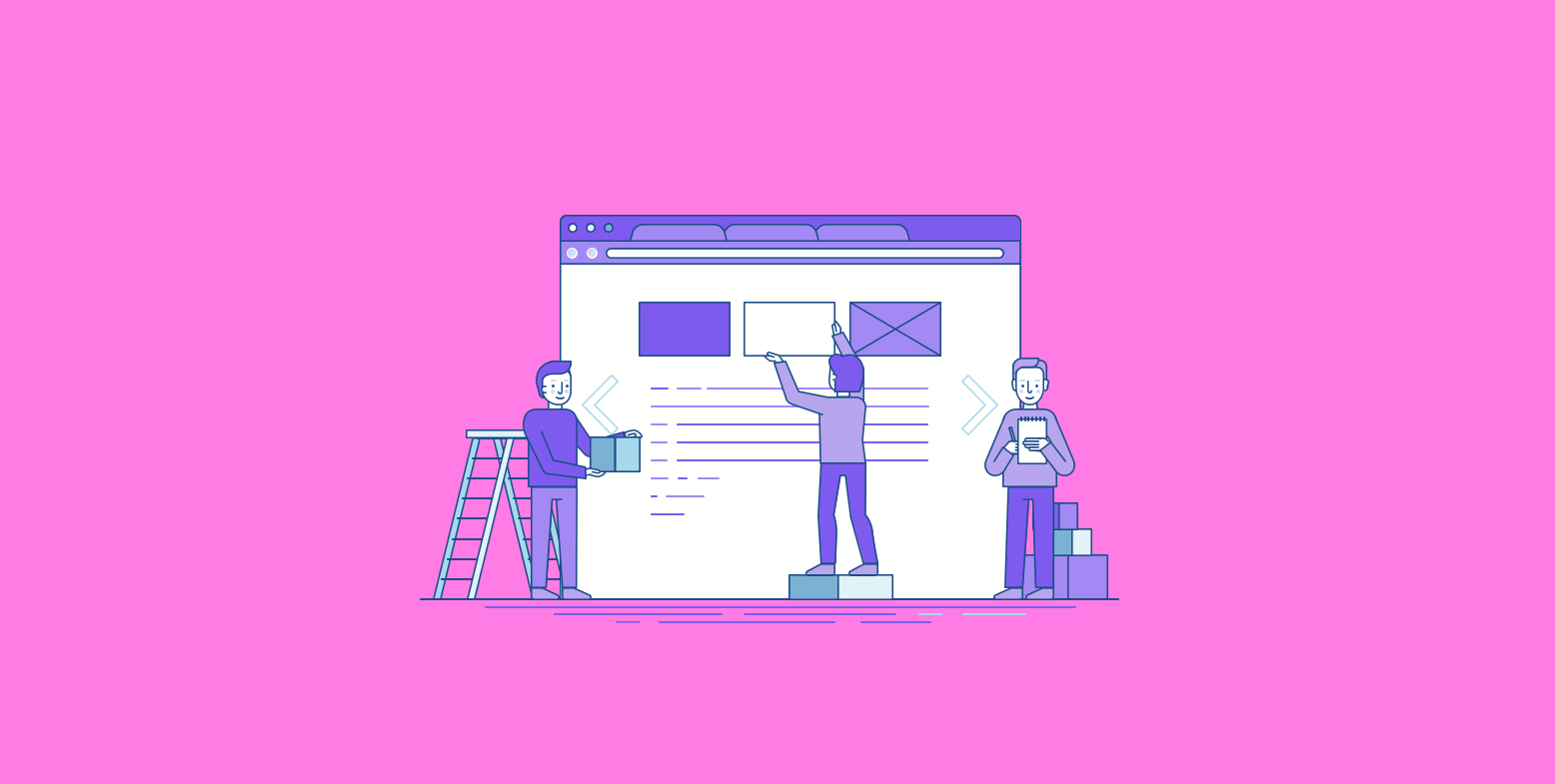Why do well-funded companies with ample resources often ship broken user experiences? No one is immune. Even design darlings do it sometimes. As users discover a company’s product, read about it, sign up or install, then use it, they may traverse the output of many different teams. Broken handoffs are common. We all have war stories. A few highly-trafficked sites and apps, with many eyeballs on them, work smoothly. Meanwhile the long tail of apps and sites gradually sap us of our patience and sanity.
I want to show how you can employ Jobs To Be Done, User Journey Mapping, a grading scale, a summary dashboard, and targeted pitches to senior leaders, to radically refocus even a large organization around user experience. This method is repeatable and will work anywhere. I’ll also give you a template to get started.
When I started on IBM Cloud in 2014, I sent talented user researchers like Daniel Hutcherson (“Hutch”) into the field to observe developers and system admins at work. We did a lot of ethnographic research and produced a variety of artefacts. One of the most enlightening was the user journey map, where we depict the user’s steps toward a goal on a sequential timeline.
????, ????, or ????
There are many variations of experience maps beautifully illustrated and explained in Mapping Experiences by Jim Kalbach. We purposely kept our user journey maps very simple, so people wouldn’t overanalyze the high and low points. We used a linear graph and a 3-point scale summarizing the user’s mood at each step: neutral, delight, or negative.
Here is an example of an early artifact:
Anyone can make a basic user journey map in a few minutes, IF you know what to map and can accurately depict how the user is experiencing it.
The very first draft of a user journey map is typically a strawman. How do we know this is the user’s real goal? How do we know these are the real steps most users take? How do we know our assessment of each step is correct? We continued to refine them, strengthening them with more supporting evidence.
In time, we began to produce user journey maps that were comprehensive in their findings and recommendations, yet immediately insightful at a glance. I knew we were on to something when we presented the user journey map below to our most senior executives, and watched them sit up, lean forward, and begin asking questions.
Users embark on a journey to complete a goal. Our aim is to understand the goal and the steps required to reach it, then eliminate moments of frustration and add at least a few moments of delight.
Even with the right user goal, the right set of steps, and a straightforward visualization, some readers may be justifiably skeptical of the findings or dismissive of their urgency and importance. So I directed the team to build a bibliography for each step of our key user journeys. I wanted a skeptical reviewer to be able to drill down and become convinced of the findings depicted in the map even if they did not initially agree.
While drill down is valuable, the real breakthroughs started to happen when we began to roll up our findings into a summary view.
Mind the gap between teams
As we started mapping experiences that cut across different teams and business divisions, we revealed a lot of blind spots. We found that broken moments in the user journey often occurred when the user flow was switching between two organizations. Moving from a marketing page to a product page. Transferring the user to a signup screen — owned by a different organization! — and then getting them safely back to the product they cared about. Navigating between different products to connect them in a workflow.
User journey maps — like actual users — ignore the boundaries between organizations. Users just want things to work. And those parts of a user flow that hand off between organizations sometimes place the responsibility on the user to mind the gap.

Photo by Brigitte Werner
Okay, so we found lots of broken experiences in the seams of the org chart. The knee jerk reaction to this is to “combine those two teams,” or “get everyone talking to everyone else!” But with thousands of people in a large organization, that recipe simply doesn’t scale. We needed a way to make people aware of the full picture, and tuned in to neighboring puzzle pieces, while keeping them focused on their piece.
We needed radical candor without radical chatter.
Radical organizational candor
In the face of competing priorities, how do you mobilize an organization to focus on and fix a long list of small user experience problems?
I began an internal public relations campaign to convince people up and down the org chart of the opportunity. I wanted to ensure everyone knew our users’ top goals and where they stumble when trying to achieve those goals. Then, I rolled those up into a set of investment opportunities and pitched them to senior leaders as potential initiatives. My goal was to institutionalize radical candor, by publicizing problems and packaging them up as opportunities.
Here are the steps I took:
- Identify our Top 10 Jobs To Be Done.
- Map user journeys against each of those top 10 jobs, using a standard template, and apply a letter grade (A-F).
- Summarize the user journey maps in a dashboard, displaying the letter grade alongside each one.
- Share the dashboard broadly and get leaders to commit investment to one or two of the top user journeys.
Let’s go through each of these steps.
1. Identify the Jobs To Be Done
To begin, I compiled a Top 10 List of our jobs to be done. The Theory of Jobs To Be Done, popularized by Clayton Christensen, basically says that customers encounter situational needs and in response they “hire” a product to do a “job” for them. Demographics and branding are secondary to the customer’s core motive, which is to get a specific job done, and use whichever product best meets that need.
So I asked, what job does the user want to accomplish with our platform, and which products on the platform will they hire in order to achieve it? I compiled data from our sales teams, product management, developer advocates, competitive analysis, and user research.
I set an arbitrary limit of 10 to keep us focused on the most important ones. For a simpler product, you might go with two or three. Don’t start with a list of 50 jobs to be done. It will impress everyone — and exhaust them. Focus for greater momentum.
2. Map and grade each user journey
After I identified the jobs to be done, Christopher Garrison led an effort to map an end-to-end user journey for each job to be done. Austin Auth created a Keynote template that we used as a toolkit. Grab it and use it!
Each user journey map begins with a brief summary of the user goal, a grade, and the number of pain points. Then it proceeds through a sequence of screenshots, with a timeline along the bottom and analysis on the righthand side:
Duplicate this slide once for each step in your journey. Then add your screenshot and observations to each slide in sequence. Pro Tip: Record the whole journey at once using Quicktime Player (File -> New Screencast Recording), then take your screenshots from that recording.
Setting up the line chart
We keep the line chart on the master slide, so you can set it up once and see it on every step. To edit it, click the slide thumbnail; then in the Slide Layout panel, click Edit Master Slide. On the master slide, click the chart and choose Edit Chart Data:
Add or delete columns until you have one for each step in your journey.
Edit the numbers at each step to reflect the user’s sentiment: 0 is Negative, 1 is Neutral, 2 is Positive. Once completed, the line chart will reflect the user’s ups and downs.
On each step slide, move the highlight to the point corresponding to the current slide. It acts as a cursor, showing the observer where the current step occurs within the user journey.
Grading for Radical Candor
Once mapping is complete, review the pain points and apply a grade on the title slide. I chose a straightforward A-F grading scale because it’s coarse-grained, limiting subjectivity, but also visceral. If the experience is so painful the user is unlikely to finish, we get an F. If the user could finish but with major pain, we score a D, and minor pain is a C. If the user encountered no pain, we get a B. If things were pain free with at least one moment of delight, then we get an A. While there is some subjectivity between a C and a D grade, neither is a destination we want to stay at forever.

The grade guide from our supersecret internal dashboard. Thanks Brian Han.
Letter grades will almost certainly cause backlash at first. They certainly did for us. No one wants a bad grade. Everyone wants to give themselves an A, especially in front of their boss. Our grading system made the user the boss. Although we may be blind to it, sometimes in the user’s point of view, that fragmented experience scores a D or an F. People take this about the same as a punch to the stomach.
Try to avoid blame and focus on the opportunity. Radical candor creates opportunity because once everyone is being honest about the real problems, we can actually make the investments necessary to fix them.
3. Summarize the user journey grades in a dashboard.
We created a dashboard at an internal URL, so anyone in the company could see the latest progress. This made it really easy to bring it up in any meeting, even without advance preparation.
The dashboard is a simple list of user journeys, for each of our top 10 jobs to be done plus a few others, with an assigned owner and a grade listed next to each one. Users can click on the title to see the full slide deck with all the detailed analysis.
The dashboard does not need a thousand features. It just needs to be findable and show transparent grading based on current data. We used my team’s own Carbon Design System to create our dashboard, but a wiki page is fine too, as long as people look at it. The goal is to succinctly clarify for leaders which experiences are hurting most for investment.
4. Share the dashboard with leadership and propose where to drive investment.
User experience is about details, but executives don’t like investing in nebulous initiatives such as fixing “a thousand small cuts.” They need you to batch it up into a larger initiative that they can support. So you show them a dashboard with 10 jobs to be done, several of which have poor letter grades due to numerous small pain points individually too small to mention. What they see is a high-level list of 10 potential initiatives, each of which could make a major difference in user experience and therefore revenue.
Don’t be rattled if the first reaction is to attack you. When I first shopped my list of user journeys and their less-than-flattering grades up the chain, I heard, “Isn’t the UX your responsibility? Why haven’t you fixed this?” That is to be expected. Without placing blame on anyone else, I discussed the need for increased investment — even if it stops some other big initiative — and the need to carefully coordinate across teams to reduce seams.
We also estimated the revenue increase we could obtain by improving specific user journeys. We proposed that we could increase funnel conversion by 10% in two specific journeys, and we projected a corresponding revenue increase. The ask was essentially: invest in this initiative and we promise it will pay off big.
When you can translate design language into financial language, business leaders listen. Both proposals received a green light.
(For more on translating design speak into financial speak, see A Proven Method For Showing the Value of Good UX, by Jared M. Spool.)
Now all we had to do was be right. Fortunately, we have seen far better than the 10% conversion improvement we initially forecast. Funnel conversion improved by orders of magnitude in both user journeys.
When you can identify broken user experiences, improve them, then quantify the impact, you’ll have your “seat at the table” whether you want it or not!
This article was originally published on Jeoff's Medium page.