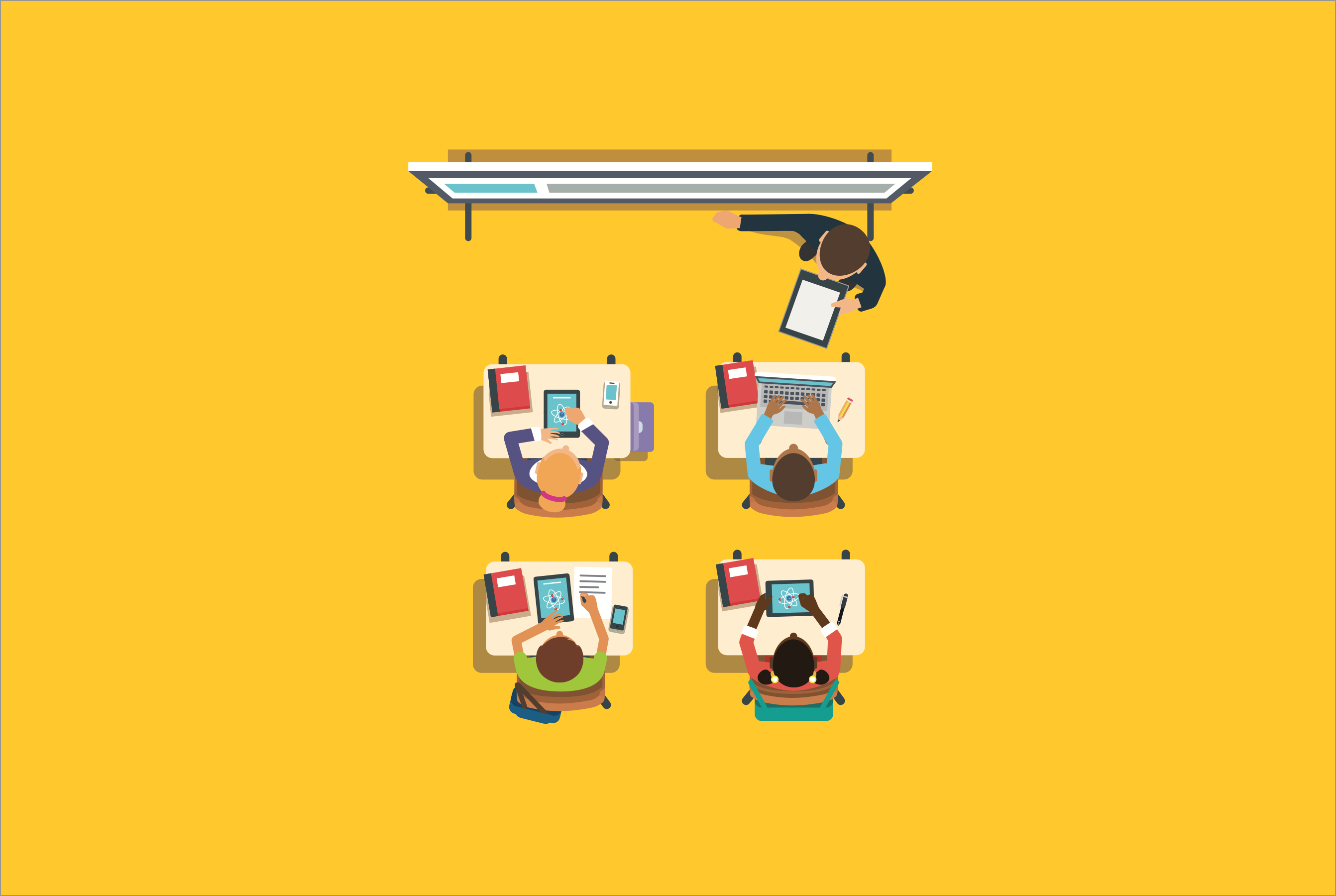Designing for a cause is celebrated at Marvel and recently we've been seeing inspiring stories emerge one after the other about sharing knowledge and empowering others. Last week on Twitter, Pablo Stanley’s design workshop for children was circulating the masses and we were overwhelmed to see that Marvel was playing a part in the lesson! Happy as Larry, we grabbed him for a short chat to pick his brains on the workshops and here's the highlight reel.
As Co-Founder of Carbon Health and Mentor at Sketch Together, what sparked your interest in teaching kids to design and prototype apps and how did the opportunity arise?
Learning is one of my greatest passions. I find the idea of sharing the stuff you know to empower other people fascinating. Not only in design but also in healthcare. I have been learning so much about how complicated health care can really be, so much so that we want to break down that barrier and demystify it.
"Learning is one of my greatest passions."
Last year, I started a YouTube channel where I share crash courses on design and prototyping tools like Marvel. Along with that, I also run small design workshops the old school way, in person, sitting down and getting our hands dirty—learning by creating.
In one of these classes, a student was telling me about the priceless opportunity to teach kids and empower them to make their ideas a reality. The idea blew my mind; I hadn't even considered it. He got me in touch with a community in South San Francisco where they try to get kids excited about STEM education, and the rest is history.
How did you structure the class to ensure you touched on all the important aspects of design and prototyping but also tailor it to be engaging for young children?
I thought it would be important to let kids know what a designer does in their daily work and then explain a bit about the design process. All of that can sound annoying (and sometimes it is), so I just made a story of a designer and used illustrations and drawings to tell that story.
"I didn't dumb down the process, though, since I didn't want kids to feel like I was under-appreciating how smart they can be."
After that, the kids got a design challenge where they had to follow the design process. They had to come up with an idea, find a range of solutions to make their idea possible, choose one, develop a simple flow, create a prototype, and test it.
The kids got paper templates with the outline of a mobile phone where they could draw their screens. I helped them taking photos of their creations with the Marvel native app (most of the kids don’t own a mobile), and then gave them access to their projects so they could create their prototype and test it. The students were stoked to be able to have their drawings come alive on the screen!
Why did you choose Marvel to teach the kids and how did they take to it during the session?
"I feel the prototyping part of Marvel is razor-sharp focused. Other tools have tons of features that sometimes can be overkill for the beginner or for the people that just want to tell a simple story with a prototype."
I also find the UI super friendly and approachable. The whimsical visuals, the charming illustrations, the vibrant colors on a clean background, the inviting typography—they all tell the story, “Hey, let's create a prototype, it's super fun!”.
Were there any challenges in the lessons you were teaching?
I soon realized I needed volunteers to help me sit down with the kids, teach them how to create their first link on Marvel so they can take it from there. I was lucky that the organizer's husband was an Engineer and was willing to help. Lesson learned: you can't do it alone, bring others to the party!
"You can't do it alone, bring others to the party!
Most of the kids didn't have a phone! I don't know why I assumed they would! So I had to be the one taking the photos of their prototypes to upload them to a project. Lesson learned: Ask the volunteers to bring their phones with Marvel installed!
A couple of kids felt inadequate like they weren't capable of being creative because they didn't trust their drawing skills. I think you’ve just gotta be patient and let them know that being creative doesn't require a special talent or magic. Once they realize that they can still be creative with text and simple shapes, then they stop seeing the limits. Oh, and when they saw their screens move with a “slide left” or a ”push right,” or a ”pop” animation, they would get so freaking excited!
From the children’s point of view and your own, what were the highlights of the session?
Seeing that anything is possible. That even quick drawings on paper can tell a story.
Was there anything you learned from the session you were surprised by?
Kids are smart as hell.
"I think that sometimes we can feel rushed to get kids to think our way, and we forget that their minds can see things from a unique perspective."
Their way of thinking is so out there, that we gotta pay attention to them—let them teach us.
Here are some of the prototypes the children made:
Interested in finding volunteering opportunities where you can find a cause for helpful design? We have a list of awesome places you can find it right here.